Today’s tech tip is a free app called Photo Grid. There are a ton of photo collage apps out there…but the ease of use makes this one a keeper. I use it a ton!
It has a great selection of borders and layouts…you can save whatever you create and then upload to your favorite social media. Here are a couple of my recent collages….(more can be seen on my Instagram @cleverlyinspired)
PhotoGrid is available on Itunes and Google Playstore.





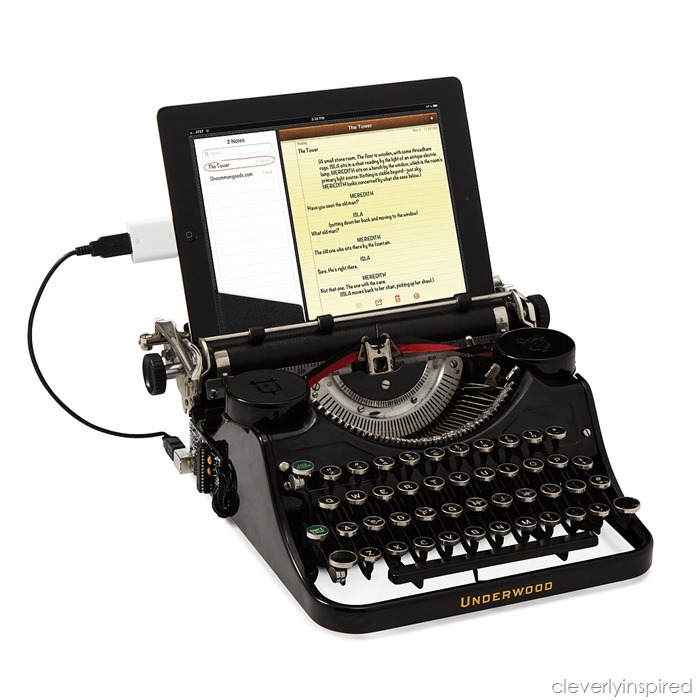
I also use Diptic for the multiple photos. I have a question, how do you get/make the text on the photos? I know everyone must know this but me! I have ‘Swipe’, but don’t really like it for the effect I’m looking forward. Thank you for sharing your expertise!